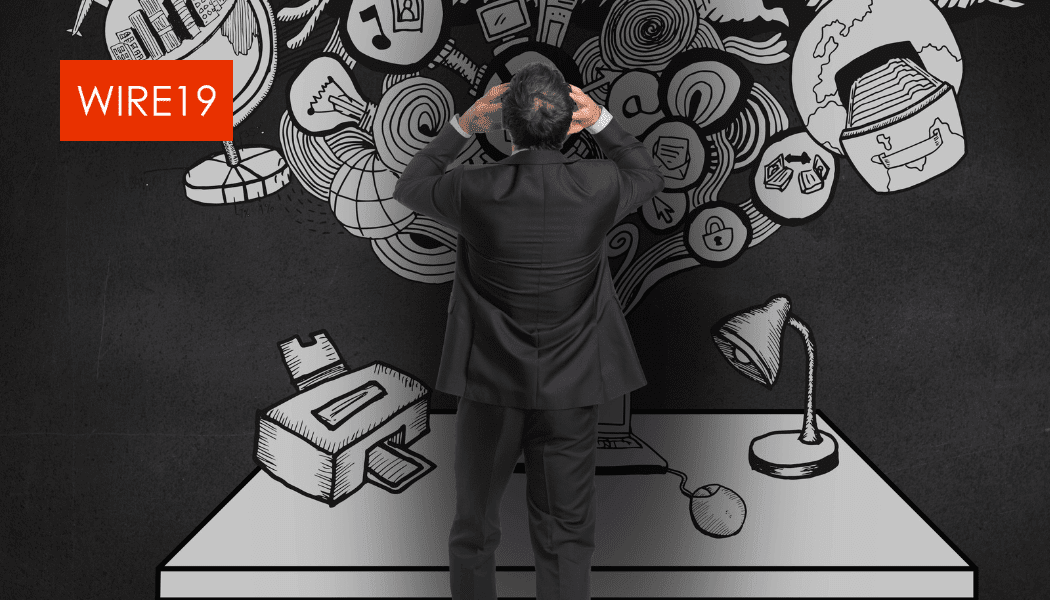What is Cloud Native Disaster Recovery?
Cloud-native disaster recovery refers to the use of cloud-based solutions to protect, recover, and restore data and applications in the event of a disaster. This typically includes utilizing cloud-based backup and replication solutions, as well as cloud-based disaster recovery systems.
Cloud-native disaster recovery solutions are designed to take advantage of the scalability and elasticity of the cloud and can provide fast and reliable recovery in the event of a disaster. Some of the benefits of cloud-native disaster recovery include lower costs, faster recovery times, and greater flexibility and scalability. Disaster recovery can also be an important defense against cloud security threats such as ransomware and accidental or malicious data loss.
Cloud Native Disaster Recovery Technologies and Methods
Cloud Backup
Cloud backup is a method of storing copies of data in a remote, off-site location, typically in a cloud-based storage service. The data is usually stored in the form of backups, which can be used to restore the data in the event of data loss or corruption.
Cloud backup solutions, such as those from NetApp, Amazon, and Azure, typically include software that automates the process of creating and uploading backups to the cloud, as well as tools for managing and restoring the backups. The data can be stored in a public, private, or hybrid cloud environment.
Cloud backup can be used as a key component of a cloud-native disaster recovery strategy by providing a remote, off-site location to store copies of data that can be used to restore the data in the event of a disaster. Some of the benefits of cloud backup include:
- The data can be stored on a public, private, or hybrid cloud environment and can be easily accessed from anywhere with an Internet connection.
- Cloud backup solutions are typically automated, making it easy to create and upload backups on a regular basis, ensuring that the data is always up-to-date and protected.
- Cloud backup can be easily integrated with other disaster recovery solutions, such as replication and failover, to provide a comprehensive disaster recovery strategy.
- The cloud-based storage infrastructure can scale to accommodate large amounts of data, providing unlimited storage capacity to store backups.
- Cloud backup eliminates the need for hardware and maintenance costs for on-premises backup solutions, providing cost savings.
DRaaS
Disaster Recovery as a Service (DRaaS) is a type of cloud-based service that provides organizations with the ability to protect, recover, and restore data and applications in the event of a disaster. It typically includes a combination of hardware, software, and services that are delivered over the internet and can be used to replicate data, applications, and infrastructure in a cloud-based environment.
DRaaS solutions can be tailored to the specific needs of an organization and can include options such as cloud-based backup, replication, and recovery, as well as cloud-based disaster recovery testing and simulation. Some providers also offer additional services like data migration, data archiving, and security.
DRaaS can be a cost-effective and efficient solution for organizations of all sizes, as it eliminates the need for organizations to invest in and maintain expensive disaster recovery infrastructure. Instead, organizations can pay for the disaster recovery services they need on a subscription basis, which can be scaled up or down as needed.
CloudOps
CloudOps, short for Cloud Operations, is the practice of managing and maintaining cloud-based infrastructure and applications. It includes a set of processes and tools that are used to deploy, monitor, and maintain cloud-based systems. CloudOps helps in automating and streamlining tasks such as:
- Provisioning and scaling resources
- Monitoring and troubleshooting cloud-based systems
- Managing security and compliance
The goal is to ensure the tasks can be done more efficiently and with less manual intervention. CloudOps can provide several benefits for cloud-native disaster recovery, including:
- Automation: CloudOps can automate many tasks related to disaster recovery, such as provisioning resources, creating backups, and testing recovery scenarios. This can help to ensure that disaster recovery processes are executed quickly and consistently and that they are less prone to human error.
- Real-time monitoring: CloudOps can provide real-time monitoring and alerting for cloud-based systems so that potential issues can be identified and addressed before they become disasters.
- Cost-effectiveness: CloudOps can help to ensure that cloud-based disaster recovery systems are used efficiently and cost-effectively, so that the costs of disaster recovery are minimized.
- Flexibility: CloudOps allows to easily adapt the disaster recovery plan based on the changing business needs and service level expectations, making disaster recovery more flexible.
- Faster recovery: CloudOps, by automating the disaster recovery process, can speed up the recovery time, which is crucial in case of a disaster.
Cloud Replication
Cloud replication is a method of creating and maintaining multiple copies of data and applications in a cloud-based environment. This typically includes creating a replica of the data and applications on a different cloud-based system, often in a different geographic location, which can be used to protect against data loss and ensure availability in the event of a disaster.
Cloud replication can be done using various methods such as synchronous replication, where data is written to both the primary and replica storage systems at the same time, or asynchronous replication, where data is written to the primary storage system first and then asynchronously copied to the replica storage system.
Cloud replication is often used as part of a cloud-based disaster recovery strategy, as it can provide a fast and reliable way to restore data and applications in the event of a disaster. Additionally, it can also be used for data backup, data archiving, and disaster recovery testing. Using cloud replication for disaster recovery can provide several benefits such as faster recovery, lower costs, and greater flexibility and scalability.
Cloud Native Disaster Recovery Best Practices
Know Your Infrastructure
The first step in creating a cloud-native disaster recovery plan is to develop a thorough understanding of the architecture and design of your cloud-based systems, including the underlying infrastructure, applications, and data.
By knowing your infrastructure, you can better identify and mitigate risks, and ensure that your disaster recovery plan is aligned with your business objectives. This includes understanding how your systems are deployed, how they communicate with each other, and how they are connected to other systems and services.
There are several steps you can take to know your infrastructure:
- Create an inventory of your cloud-based systems: This includes identifying all the resources, applications, and data that you have in the cloud.
- Understand your dependencies: Understand the relationships between your systems and services, and how they depend on each other.
- Document your architecture and design: Create detailed documentation of your systems, including their architecture and design, so that you have a clear understanding of how they work.
By knowing your infrastructure, you can better anticipate and respond to potential problems, and ensure that your disaster recovery plan is aligned with your business objectives. This can help to minimize the impact of a disaster and ensure that your systems are recovered quickly and effectively.
Draft a Disaster Recovery Plan Based on RPO and RTO
Recovery Point Objective (RPO) is the point in time to which you need to be able to recover your data, and Recovery Time Objective (RTO) is the amount of time it takes to recover your systems after a disaster. Together, RPO and RTO determine the level of data loss and system downtime that you can tolerate in the event of a disaster.
When drafting a disaster recovery plan, it’s important to consider the RPO and RTO requirements of your organization and align them with the disaster recovery solutions that you choose. This includes understanding the RPO and RTO of the disaster recovery solutions you are using and ensuring that they meet your requirements.
To draft a disaster recovery plan based on RPO and RTO, you can take the following steps:
- Identify the critical systems and data that need to be protected in the event of a disaster.
- Determine the RPO and RTO for each of those systems and data.
- Identify the disaster recovery solutions that can meet those RPO and RTO requirements.
- Create a detailed disaster recovery plan that outlines the steps to be taken in the event of a disaster, including the recovery of systems and data.
By drafting a disaster recovery plan based on RPO and RTO, you can ensure that your disaster recovery plan is aligned with your business objectives and that it can meet your recovery needs in the event of a disaster.
Conduct a Business Impact Analysis
A Business Impact Analysis (BIA) is a process of identifying and evaluating the potential impact of a disruption to your business operations, rather than focusing on the causes of the breakdown. The objective is to understand the potential impact of a disruption, including things like loss of income, damage to reputation, and compliance issues.
When conducting a BIA, you can take the following steps:
- Identify the critical systems, applications, and data that are essential to your business operations.
- Evaluate the potential impact of a disruption to those systems, applications, and data. This can include things like loss of revenue, damage to reputation, and non-compliance with regulations.
- Prioritize the systems, applications, and data based on the potential impact of a disruption.
- Develop a disaster recovery plan that focuses on protecting and recovering the systems, applications, and data that are essential to your business operations.
- Review and update the BIA and disaster recovery plan regularly to ensure that they are aligned with your business objectives and that they can meet your recovery needs in the event of a disaster.
Test your Disaster Recovery Plan
Testing your disaster recovery plan is an essential best practice for cloud native disaster recovery. Regularly testing your disaster recovery plan can help ensure that it is working as expected and that it can meet your recovery needs in the event of a disaster.
When testing your disaster recovery plan, you can take the following steps:
- Simulate a disaster scenario: Test your disaster recovery plan by simulating a disaster scenario, such as a power outage or network failure.
- Test the recovery process: Test the recovery process to ensure that it can restore your systems and data to a working state.
- Test failover and failback: Test failover and failback to ensure that your systems and data can be moved between primary and backup environments.
- Test communication and coordination: Test communication and coordination with your team and any third-party vendors to ensure that they can work together effectively in the event of a disaster.
- Evaluate and improve: Evaluate the results of the test and make improvements as needed.
Conclusion
In conclusion, cloud-native disaster recovery involves combining cloud-based solutions like DRaaS, cloud backup, and cloud replication, with new paradigms like CloudOps to create and implement a disaster recovery strategy that is suitable for cloud-native environments. It helps leverage cloud benefits like affordable costs and scalability and provides access to advanced features available without CapEX as it’s a cloud service.
To ensure a successful implementation, it is highly recommended to start by analyzing the infrastructure, identifying critical systems, and building a plan to protect the assets that have the most impact on the business. Additionally, testing the disaster recovery plan regularly can help ensure it remains effective even as business needs change.
Author Bio: Gilad David MaayanGilad David Maayan is a technology writer who has worked with over 150 technology companies including SAP, Imperva, Samsung NEXT, NetApp and Check Point, producing technical and thought leadership content that elucidates technical solutions for developers and IT leadership. Today he heads Agile SEO, the leading marketing agency in the technology industry. LinkedIn: https://www.linkedin.com/in/giladdavidmaayan/